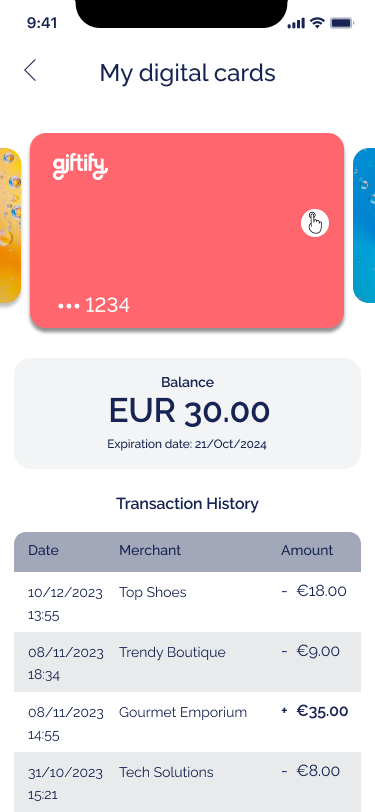
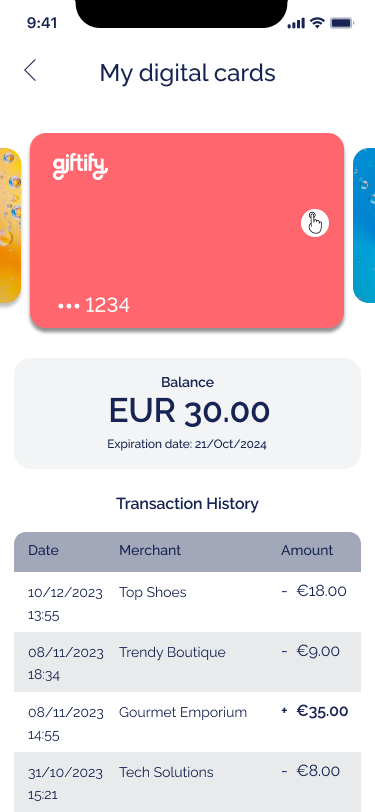
How can I see my digital Gift Cards?
You can see your digital Gift Cards by going to the Giftify App and pressing on "My digital cards" section on the home page. All your cards will display in a carousel and you can swipe horizontally to see each card status, balance, expiration date and transactions.
You can as well press on the "tap" icon on the card so see the back of the card information, such as the digital TOKEN.
